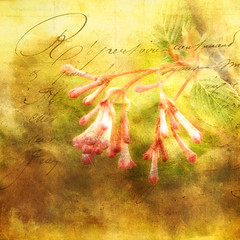 Image by ZedZaP Syntax Highlighter by Alex Gorbatchev’s
Image by ZedZaP Syntax Highlighter by Alex Gorbatchev’s
Code in between the
source code tags will automatically be encoded for display, you don’t need to worry about
HTML entities or anything.
Configuration Parameters
The shortcodes also accept a variety of configuration
parameters that you may use to customize the output. All are completely optional.
autolinks (true/false) — Makes all URLs in your posted code clickable. Defaults to true.collapse (true/false) — If true, the code box will be collapsed when the page loads, requiring the visitor to click to expand it. Good for large code posts. Defaults to false.firstline (number) — Use this to change what number the line numbering starts at. It defaults to 1.gutter (true/false) — If false, the line numbering on the left side will be hidden. Defaults to true.highlight (comma-seperated list of numbers) — You can list the line numbers you want to be highlighted. For example “4,7,19″.htmlscript (true/false) — If true, any HTML/XML in your code will be highlighted. This is useful when you are mixing code into HTML, such as PHP inside of HTML. Defaults to false and will only work with certain code languages.light (true/false) — If true, the gutter (line numbering) and toolbar (see below) will be hidden. This is helpful when posting only one or two lines of code. Defaults to false.padlinenumbers (true/false/integer) — Allows you to control the line number padding. true will result in automatic padding, false will result in no padding, and entering a number will force a specific amount of padding.toolbar (true/false) — If false, the toolbar containing the helpful buttons that appears when you hover over the code will not be shown. Defaults to true.wraplines (true/false) — If true, line line wrapping will be disabled. This will cause a horizontal scrollbar to appear for long lines of code.
Here’s some examples of the above parameters in action:
[sourcecode language="sql"]
SQL> shutdown abort
ORA-01031: insufficient privileges
[/sourcecode]
OUTPUT:
2 | ORA-01031: insufficient privileges |
Below code would start the line number from 10 and highligh line number 14 and 15
[sourcecode language="sql" firstline=10 highlight = 14,15]
C:\Users\ACE>sqlplusSQL*Plus: Release 11.2.0.1.0 Production on Sat Mar 5 19:52:01 2011
Enter user-name: sys as sysdba
Enter password:
Connected.
SQL> shutdown immediate
ORA-24324: service handle not initialized
ORA-24323: value not allowed
ORA-01090: shutdown in progress - connection is not permitted
[/sourcecode]
OUTPUT:
11 | SQL*Plus: Release 11.2.0.1.0 Production on Sat Mar 5 19:52:01 2011 |
14 | Enter user-name: sys as sysdba |
17 | SQL> shutdown immediate |
18 | ORA-24324: service handle not initialized |
19 | ORA-24323: value not allowed |
20 | ORA-01090: shutdown in progress - connection is not permitted |
http://en.support.wordpress.com/code/posting-source-code/
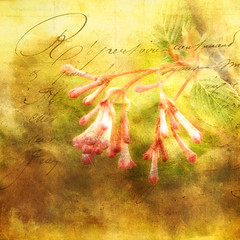 Image by ZedZaP Syntax Highlighter by Alex Gorbatchev’s
Image by ZedZaP Syntax Highlighter by Alex Gorbatchev’s
No comments:
Post a Comment